The HDZero Nano V2 camera promises to offer better image quality and new, exciting features, all in the same nano-sized package as the original HDZero Nano camera. But does the new camera live up to its promise, and is a worthwhile upgrade from the nano camera you’re already using?
In this review, I’ll be covering the features, image quality, and physical design of the HDZero Nano V2 camera. I’ll also be comparing it against several of the other HDZero cameras to help you judge how this camera stacks up against the rest of the lineup.
If you’d prefer to watch a video about the camera, I reviewed it on my YouTube channel as well.
Note: The product links on this page are affiliate links. I earn a small commission if you purchase products through these links. For more information, see my affiliate link policy.
Where To Buy
You can buy the HDZero Nano V2 camera at the following stores:
Design and Specs
Here are the key specs of the HDZero Nano V2:

- 720p at 60fps
- 4:3 and 16:9 aspect ratios (switchable)
- 14×16 mm dimensions (same width as a standard nano camera, and 2mm taller)
- 4.25 grams
- M8 lens
- M2 screw holes for mounting
- Standard HDZero MIPI connector
The Nano V2 has identical dimensions to the Nano V1, with a casing that is 14mm wide and 16mm tall. This design allows the camera to fit in almost any frame or canopy designed for a nano camera, although the added height can be a slight concern for extremely cramped builds.
The camera weighs in at 4.25 grams, which is again very similar to the Nano V1. This weight puts the Nano V2 right in the middle of the lineup: The Micro V2 weighs a hefty 8.5 grams, while the Nano Lite weighs only 1.5 grams. The Nano V2 is only slightly heavier than the original Runcam Nano HD, which weighed 4.1 grams.
The resolution and framerate of the Nano V2 are identical to the other cameras currently available for HDZero. But new for the nano-size cameras, the V2 supports a 4:3 aspect ratio in addition to 16:9. This is a noteworthy addition and something that many pilots will be excited about, due to the increased vertical field of view in that mode.
Sensor and Settings

The HDZero Nano V2 uses the same camera sensor and image processor as the HDZero Micro V2–an impressive feat considering that the Nano V2 is almost half the weight and notably smaller than the Micro V2. That sensor should result in better colors, dynamic range, and low-light performance. We’ll see if this camera can make good use of the sensor with its smaller lens.
On the image processing side, the Nano V2 offers all of the same settings and adjustments as the Micro V2. These settings allow a wide range of possibilities for tweaking the camera image, and is a welcome improvement over FPV cameras that provide limited or no ability to adjust settings.
In addition to the image quality settings, the Nano V2 adds an oft-requested feature: the ability to flip the camera image upside down. This can be convenient for builds where the camera cable needs to run downward instead of upward, or for cases where you accidentally install the camera upside down.
For this review, I left all of the settings at their defaults except for saturation, which I maxed out at 7. I prefer a more saturated look, and find that maxing this setting helps bring out the best possible image performance from the camera.
Image Quality
The image from the HDZero Nano V2 is one of the best I’ve seen from HDZero. The colors are very reminiscent of the Micro V2 (unsurprisingly, given the two cameras use the same sensor), with a slightly warm color temperature that I find pleasing in most environments. At high saturation, the image is definitely vivid, but the colors remain mostly true-to-life.
The camera also offers excellent detail and sharpness. This is particularly noticeable in high-detail areas such as grass or trees, and accentuates the benefits of HDZero in fast-moving scenes with lots of texture. At the medium sharpness setting, I didn’t detect too many oversharpening artifacts in the image, and there is a lower sharpness setting for users who are particularly sensitive to this.


Comparing the Nano V2 against the Nano V1, the differences in general image quality are immediately apparent. The Nano V2 offers better colors–subjectively, I prefer the colors on the V2, but the camera also seems to be able to render a wider range of colors than the Nano V1, resulting in a more realistic and pleasing image. The level of detail in the V2 is similarly better than the V1, although both cameras handle high-texture scenes well.

Compared to the diminutive HDZero Nano Lite, the Nano V2 image is substantially more clear and more appealing. Both of these cameras have the same sensor, but the larger glass lens on the Nano V2 is showing its strengths here. The image is less hazy and more evenly lit. While the Nano Lite offers excellent capability for its size, it can’t match the larger Nano V2 in pure image quality.

Dynamic Range
Dynamic range is one of the most important characteristics for FPV cameras. Does the camera let you see shadowy areas before you get to them, and does it handle sudden bright lights, such as when you fly toward the sun? This may be the most important quality of the camera in terms of its viability for flying in varied environments.
The Nano V2 does an excellent job of handling bright light sources. When flying toward the setting sun, I was still able to clearly see other parts of the image, allowing me to confidently navigate during flight. The Nano V1 also does a decent job of handling this test, although the image from the V2 has more detail and contrast in the darker areas.


To show you an example of a camera that doesn’t handle this situation as well, the Nano Lite exhibited much poorer performance in this test. You can see the difference in how well these cameras handle overwhelmingly bright highlights, and the Nano V2 has a clear advantage in this situation.
Another interesting aspect of the dynamic range on the camera is how it handles shadows. Many cameras have to boost the ISO of the sensor to brighten up darker areas of the image enough for the pilot to see, which results in added noise in the image. This was a downside of the Nano V1, and something that I noticed any time I flew in an environment with mixed bright and dark areas.

The Nano V2 handles this situation significantly better than the Nano V1, with much less noise and a generally better image in both the brighter and darker areas. This is an impressive result and one of the most clear examples of how this camera exceeds the performance of the V1.
Night Performance
The Nano V2 is one of the best HDZero cameras I’ve tested for flying at night. The same dynamic range advantages over the Nano V1 carry through to its performance at night, and the image is much less noisy than the Nano V1. The camera also handles bright point sources of light (such as streetlights) very well, preventing them from overwhelming the rest of the image.



The Nano V2 offers a Max Gain setting, which allows the image processor to boost the ISO of the sensor for added low-light performance. While this setting is useful in extremely dark environments, I found that I got better performance in well-lit areas at night by turning the setting off. This lowers the noise in darker areas, and the camera still provides an image that is bright enough to fly with.
One negative point is that the Nano V2 doesn’t reproduce color as well at night as previous cameras, such as the Nano V1. The V2 sensor seems to decrease color saturation as the ISO goes higher, causing more muted colors when flying in the dark. This leads to an unfortunate tradeoff–you can get more saturated colors with more noise by using the Nano V1, or less saturated colors with less noise by using the Nano V2.
Field of View (FOV)
As the first HDZero nano camera to provide a 4:3 aspect ratio mode, the Nano V2 stands up well against the competition in terms of field of view. Compared to the 16:9 mode, the 4:3 mode offers similar horizontal FOV and greater vertical FOV. This directly translates to more visibility while flying, especially since quadcopters generally pitch downward while moving.
Interestingly, the FOV in both the 4:3 and 16:9 modes is nearly identical to that of the HDZero Micro V2 camera. This is surprising given the difference in lens size, but the magic is demystified when you examine the comparison images closely. The Nano V2 exhibits noticeably more fisheye distortion on the edges of the image, which is undoubtedly a side effect of using an M8 lens that can achieve a similar field of view as the larger M12 lens on the Micro V2. I didn’t find this to be distracting in flight, but it is a notable difference in the cameras.

The Nano V1 camera only offered a 16:9 aspect ratio, and the field of view in that mode is very similar to the field of view of the Nano V2 in 16:9 mode. However, the fisheye distortion on the Nano V2 lens is again a notable difference between these cameras. The Nano V1 offers a flatter image with less distortion on the edges.
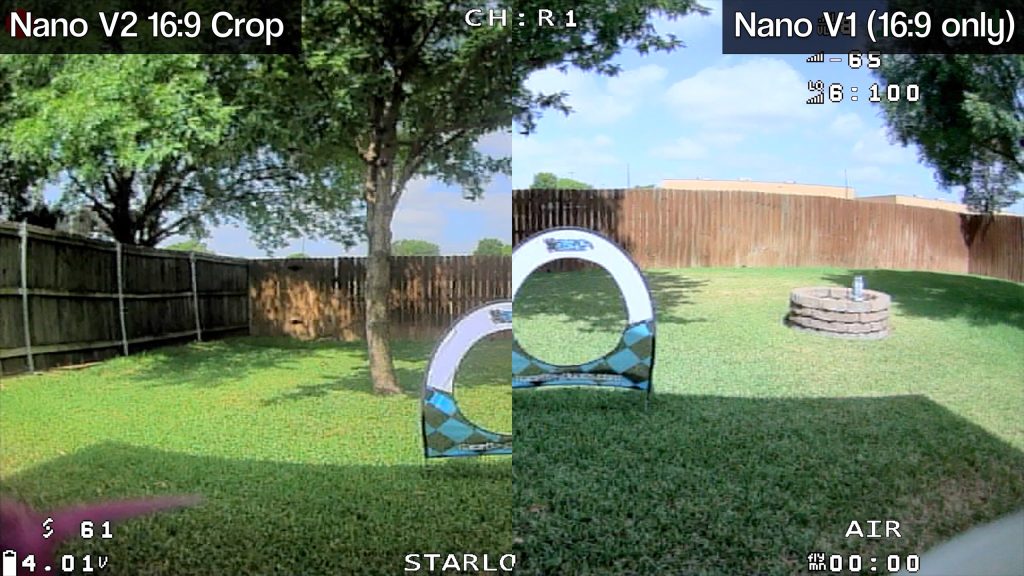

The firmware releasing alongside the Nano V2 adds a new aspect ratio mode, labeled as “16:9 Full”. This is an interesting addition which uses the entire sensor area to generate a 16:9 image. Because the total sensor size is larger than the image circle of the lens, this mode exhibits significant vignetting on the Nano V2–so much so that it appears as though you are looking through a porthole. However, this mode provides an even wider field of view than either of the other modes, which presents interesting possibilities for using an aftermarket lens to attain maximum FOV.
Buying Recommendations
The HDZero Nano V2 offers improved capabilities over its predecessor, and the comparison testing makes it clear that the improvements in this camera are noticeable in use. This is an excellent camera that is pleasant to use and capable of handling challenging lighting conditions.

We’re in an interesting position now with three available HDZero-brand cameras that each have the same V2 sensor: the Nano Lite, Nano V2, and Micro V2. These three cameras have a lot of similarities, but they are also each uniquely suited to a specific use case.
Compared to the Micro V2, the Nano V2 is very close in image quality. Beyond a bit of added fisheye distortion, I’d struggle to suggest the Micro V2 over it, except for frames specifically designed for a micro camera. The Nano V2 offers nearly identical performance in a smaller and lighter package.
Compared to the Nano Lite, the Nano V2 offers significantly better image quality at the cost of size and weight. The Nano Lite is purpose-built for extremely lightweight whoops and micros, and for builds where 2.5 grams of weight matter, the Nano Lite is clearly the better choice. But for larger micros that can handle a few additional grams of weight, the Nano V2 offers far better performance.
Perhaps the most interesting comparison is against the Nano V1. After doing many comparisons in a variety of conditions, it’s clear that the Nano V2 performs better in nearly all situations. It’s certainly the better of the two cameras. However, the Nano V1 still holds up well, and I still find myself enjoying that camera. My recommendation would be to keep the Nano V1 for existing builds unless you really need the 4:3 aspect ratio or superior dynamic range of the V2.
Final Thoughts
The HDZero Nano V2 might be the best all-around camera for HDZero right now. It balances excellent image quality with a small size and weight that will be compatible with most builds. This sort of improvement in a V2 version is exciting to see, and a testament to the continued effort of the HDZero team to bring their system up to its full potential.
You can buy the HDZero Nano V2 camera at the following stores: