Note: The product links on this page are affiliate links. I earn a small commission if you purchase products through these links. For more information, see my affiliate link policy.

There’s a lot I could say about the HDZero Goggle, because it’s an impressively complex piece of hardware with a long list of features. In fact, my first draft of this review was becoming so long that I had to take a step back and figure out a different approach. Something useful to help you decide whether this FPV goggle is right for you, without being so long as to require an evening of reading.
So this review isn’t going to cover every aspect of the goggle, and I’m not going to go into low-level detail about each feature. I’m going to focus instead on my key takeaways from using the goggles for everyday flying. I’ll point out the things I am particularly impressed by and any issues that I think you should be aware of. My goal is to give you a clear idea of the overall quality and capability of the HDZero Goggle–the things you can’t learn from a spec sheet or by reading the manual.
Where Can You Buy The HDZero Goggle?
The HDZero Goggle is sold directly through the HDZero store, with shipping from locations in US and China. You can buy it with this affiliate link: HDZero Goggle on the HDZero store
Beta disclosure: I am an HDZero beta tester, and had the opportunity to purchase my beta goggle (which is nearly identical to the production batch) at a 25% discount. I received no compensation for my review, no one from Divimath has had a chance to view it before publishing, and it was clearly stated by Divimath that there were no stipulations or expectations for any review I chose to write.
Unboxing and Included Accessories

A short topic, but worth mentioning: I was impressed with the packaging of the goggles. They arrive in a nice white box with a picture of the goggles and the HDZero Goggle name on the front. Inside, the Goggle sits in a nice foam cutout next to a white accessories box. The packaging is well-considered and gave me the feeling of opening a premium product–definitely a nice touch when you’ve spent several hundred dollars on it.
Besides the HDZero Goggle itself, you get a barrel jack to XT60 power cable, firmware update cable, custom HDZero head strap, canvas carrying bag, lens cleaning cloth, second faceplate (with a different contour to suit varying head sizes), and the faceplate foam. The included accessories are mostly par for the course for premium FPV goggles, although the head strap is the probably the nicest head strap I’ve ever seen and is far better than what you typically get in the box with new goggles.
Keep in mind, you will need a few things to get started that aren’t included with the goggles. I wrote a separate article with accessory recommendations here.
Build Quality and Comfort

I wasn’t sure what to expect from HDZero’s first FPV goggle offering in terms of build quality and ergonomics, but I ended up being very impressed with what they’ve done. The goggle feels rock-solid, with very little flex and no creaking when you try to twist the casing. The head strap lugs are made of metal, and the colored surface finish of the plastic parts seems to be quite durable.
I saw someone else describe the Goggle as “strong enough to use as a blunt force weapon” and while I don’t think I want to sign off on that statement for multiple reasons, I can see how he came to that conclusion. This is a very well-built product.
It’s also clear that a lot of thought was put into ergonomics. The HDZero Goggle is the same basic form factor as other common FPV goggles like the FatShark HDO2 and Skyzone 04X, and it uses similar strategies to improve the ergonomics, such as including two separate faceplates to suit differently-shaped faces. But for some reason, the HDZero Goggle feels especially natural and comfortable to have on my face compared to the other FPV goggles I’ve used. Maybe it’s the head strap, which is 2” wide and much more comfortable than what is typically included with goggles, or perhaps the wider body of the goggle makes it fit against my face better.

To be fair, the HDZero Goggle is both larger and heavier than an analog-only goggle like the Skyzone 04X. It’s a noticeable difference, and if you’ve been flying analog, you’ll have to get used to having a bit more weight on your head. That said, I think the goggle is surprisingly compact and lightweight for the sheer amount of electronics crammed inside, and the ergonomics and head strap go a long way toward making it comfortable to wear.
Every time I pick up the goggle, I’m struck by how solid it feels. It’s not overly heavy, but feels and looks premium.
Optics
The optical mechanism and displays on the HDZero Goggle are exactly what I’d expect to see in 2023 FPV goggles and compare very well against the competition. Each display is a 1920 x 1080p 90 Hz OLED panel with a 16:9 aspect ratio. In both resolution and maximum framerate, they easily outclass the displays in the Skyzone 04X, FatShark HDO2, and Orqa FPV.One goggles.
Field of View
Field of view is a hot topic of debate for FPV goggles, and the HDZero Goggle’s specs for FOV stirred up some concerns among the community. Because the displays are native 16:9 panels, they display their largest FOV–46 degrees–in the 16:9 mode. In 4:3 mode, the FOV is a smaller 38.25 degrees because the entire display can’t be used to display a 4:3 image. I’ll leave it to you to look up the specifications for other FPV goggles you may have used to compare, but the short version is that the HDZero Goggle’s 16:9 FOV is one of the largest you can find on modern goggles, whereas the 4:3 FOV is on the smaller side.

As someone who enjoys flying in 4:3 for the greater vertical field of view from the camera, I wasn’t sure how I would feel about this, but here’s the truth: it’s large enough to not be an issue. I think FOV mattered a lot more in the early days of FPV goggles when a few degrees’ difference was a large percentage increase, but the 4:3 mode on the HDZero Goggle is certainly large enough to enjoy flight and feel immersed in the experience. I did find myself preferring 16:9 for slower exploratory flight, with the massive widescreen FOV making me feel like I was in a movie theater. But for faster, technical flight–where the increased vertical view of 4:3 is invaluable–I found the 4:3 FOV to be just fine.
I asked several others who have received their HDZero goggles to give their input on the FOV, and unanimously, they felt that the 4:3 FOV was exactly the size they were looking for. Some enjoyed the larger 16:9 FOV, while others thought it was a little too large. So in the opinion of myself and others, the FOV on the HDZero Goggle is right where it should be.
Colors and Image Quality

Where these optics really shine is in color and overall image quality. Although this is a hard thing to easily measure or quantify without low-level specifications of the OLED panels, I felt that the image from the HDZero Goggle was simply higher quality than what I’ve seen from other FPV goggles such as the Skyzone 04X. Colors are more saturated and the image is sharper across the frame. When testing with some of my existing HDZero drones, it almost felt like I was testing a new camera with better color reproduction. It’s difficult to overstate how nice these displays look.
As a point of reference, I’d say it’s not as dramatic as the difference between LCD and OLED displays, but these are very good OLED displays and are definitely superior to the OLED displays in the 04X I was using for comparison.
Focus and IPD Adjustment

Like other FPV goggles, the HDZero Goggle allows you to adjust the focus (from +6 to -6 diopter) and IPD (57-70mm) of the optics to suit your vision. The mechanism for making these adjustments is similar to what I’ve seen on some other newer FPV goggles, where each display has a knob that can twist to adjust focus and slide left and right to adjust IPD. The mechanism works well, and I especially appreciated that the knob has clicky detents as you turn it, allowing you to dial in an exact focus for each eye.
I do feel that the knobs may stick out a bit too far on the bottom of the goggle–it seems easy to accidentally slide them when handling the goggle. But this is a minor issue, and overall I feel that the mechanism is more robust and more resistant to accidental changes than what I’ve seen on older FPV goggles.
I wear glasses and had no trouble adjusting the optics to work correctly with my vision. As with most FPV goggle optics, the displays are slightly out-of-focus on the edges, although I felt that this was only really noticeable in the menu system where text on the edges can be slightly blurry. The center is tack sharp, and I didn’t notice this at all while flying.
Controls, Power, and Menus

The control scheme on the HDZero Goggle is simple. On the top left, a dial with a center button allows you to navigate through menu options and select them. On the top right, a single “Function” button acts as a shortcut button for common tasks, such as start/stopping DVR recording and changing the cooling fan speed. The only other control is the power switch on the right side, which is a sliding switch rather than a push button. Although some users have mentioned having difficulty actuating the power switch with a cable plugged into the power jack, I haven’t had any issues and greatly prefer having a power switch over a push button.
All of these controls work great and feel great. The buttons and dial have a nice tactile feel that lets you know when you’ve clicked without feeling cheap. I appreciate the simplicity of the controls, as well–the more buttons you have, the harder it is to remember what each one does.

A couple of assorted notes about power and boot up:
- The goggle takes around ten seconds to boot. I’ll be curious to see if this gets faster with future firmware updates, but it’s not that bad as long as you’re aware of it. I turn the goggle on as I’m looking for a battery for my drone.
- The goggle consumes a lot of power–according to the manual, 14.5W in HDZero mode. You’ll need to use a fairly large goggle battery to get decent runtime. See my article on HDZero Goggle accessories for recommendations.
Menus
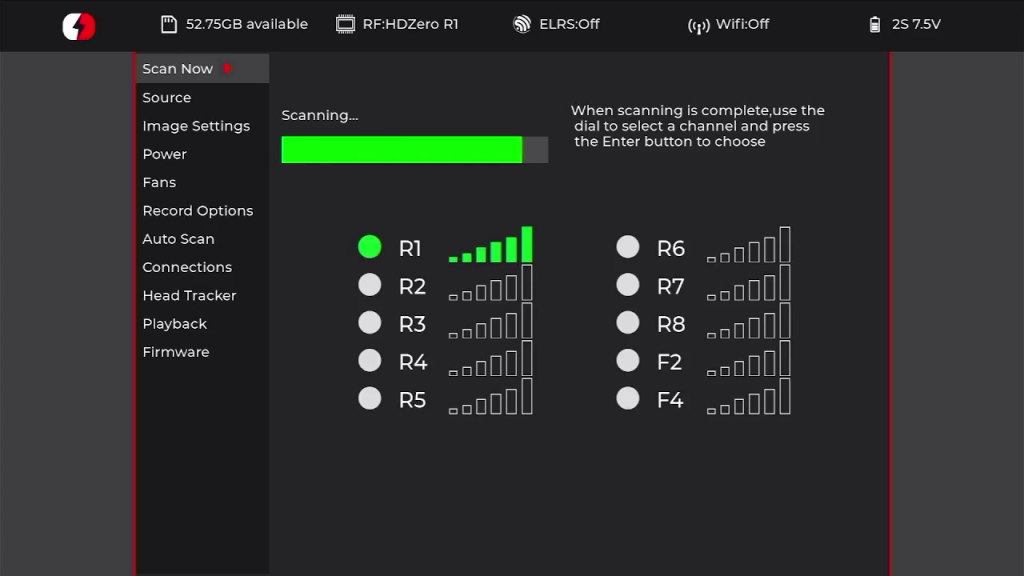
I won’t cover the menus in exhaustive detail, but in general the menu system feels like a significant step forward for FPV goggles. It’s clean, reasonably modern, and gives you access to all of the settings you need. I think there’s still some room for improvement in terms of polish, but I also think we’re far more likely to see that happen on these goggles than any other due to the open-source nature of the software.
The dial control makes the menus quick and easy to navigate, and in this respect I think the HDZero Goggle is better than any other FPV goggle I’ve used. Skyzone has a similar control scheme, but their menus are comparatively basic. DJI’s V2 goggles have a modern-looking menu, but I find their 5-way control and back button scheme a bit more confusing to navigate. The dial control and button on the HDZero Goggle is smooth and fast.
There are a few places where I see room for improvement. In some menus, it’s not clear which of several options is selected. I think a few of the settings could be renamed or clarified to be more intuitive. And I’d love to see a way to save and load settings presets, especially since firmware updates currently reset the goggle settings. But none of these are dealbreakers, and I wouldn’t be surprised to see them addressed in future firmware updates.
Using the HDZero Goggle
Although everything I’ve covered so far contributes to the feeling of using the HDZero Goggle, you’ll spend most of your time flying with it. You have several ways to view video, including:
- Built-in HDZero video receiver
- Mini-HDMI input
- Analog video module, through an optional expansion bay (module and bay sold separately)
- AV input jack
Additionally, the Goggle can also output video over a second mini-HDMI port, allowing you to feed the HDZero or analog video inputs to a spectator screen, external DVR, or other goggles.
HDZero Video Receiver
This section is going to be fairly short, for the simple reason that the HDZero receiver works exactly the way you’d expect if you are familiar with HDZero. The signal reception of the goggle is essentially identical to that of the HDZero VRX, and has the same arrangement of 4 SMA antenna connectors for you to populate with antennas of your choice.

If you choose to use patch antennas, the rail system molded into the front of the goggle makes for a clean mounting solution that locates the antennas flush with the front of the goggle. Some users have also made use of the rail interface to create other adapters, such as to secure the Walksnail VRX. This rail system works well and feels sturdy, and it’s a clever addition. Do note, though, that it’s not compatible with the rail system on the HDZero VRX—a missed opportunity, in my opinion.
In my testing, I didn’t encounter any unusual issues with signal reception or performance. My personal default is to use 4 stubby omni antennas on the goggle, which makes for a setup that is extremely compact and very capable for flight inside a house or in an open outdoor area. What struck me most about the whole experience was how nice it is to fly HDZero without having a separate VRX unit and multiple cables hanging off the front of the goggles. It’s hard to overstate how much better the HDZero Goggle is in this regard.
Mini HDMI Input and Output

The HDZero Goggle supports both HDMI input and output using two separate mini-HDMI ports, and supports up to 720p at 100fps or 1080p at 60fps. This gives the goggle an impressive amount of capability for use with other video systems. For example, you can easily plug in a VRX from another digital FPV system, such as the Walksnail VRX. You can also plug the goggle into a computer or phone (with an appropriate adapter), letting you use the goggle as an immersive 1080p display.
I was happy to see that the input and output are two separate HDMI ports, so you can use both at once. If you’re using the HDMI input, the signal is passed directly to the output.
The only caveat to the HDMI input is that the DVR won’t record video that is sent in from the HDMI input.
Analog Video
The HDZero Goggle supports analog video in two ways: a simple AV input jack, and an optional expansion bay.

This expansion bay is a clever solution, and I like what they’ve done here. Rather than making the body of the goggle larger to integrate an analog bay that not everyone will use, they instead placed a 20-pin connector on the side of the goggle and released a separate expansion bay that plugs into the connector. The first version of this bay only provides analog module connections, but there are plans to release an upgraded version with WiFi capability (we’ll see in the future what that means).
I’ll be honest: I haven’t flown the goggle with analog video myself yet. I’ve completely migrated my daily fliers to HDZero, and I haven’t had the time to test the analog functionality for myself. However, in watching the feedback from other beta testers, all indications are looking quite good. The first beta firmware versions had issues with analog video, such as it being under- or over-exposed, or not correctly locking in on signals. But things have greatly improved with firmware updates, and at this point it seems that the analog functionality of the goggle is on par with existing FPV goggles.
The HDZero Goggle has some additional hardware on the analog input that is said to improve the image quality of analog. While the amount of improvement seems to vary by situation, I did feel that the image from analog video was better than what I’m used to seeing on my Skyzone 04X. Edges seem slightly more defined, and the displays on the HDZero Goggle make the video more vivid and saturated.

The only caveat I’m aware of right now is that your mileage will vary based on what analog module you’re using. So far, the TBS Fusion module seems to be performing best. The Rapidfire module works, but it’s better in Mode 1 than Mode 2. There are still adjustments being done to the firmware that will likely change or improve the state of things here, so keep an eye on the HDZero firmware page and be sure to get the latest firmware when it’s released.
Overall, I think all signs are positive for using the HDZero Goggle for analog FPV. Although there are still some fixes and improvements to be made, all indications are that users are happy with it and it’s performing well. Having it available on the goggle with the expansion bay is a great solution that gives you analog capability if you need it, without compromising on size and weight if you don’t. The bay is easy to install and remove–although there is an optional screw if you want to lock it in, you don’t have to use the screw and the bay seems to stay securely attached with just the plastic clips.
DVR

When using HDZero or analog video (either through the expansion bay or the AV In jack), you have the ability to record your flights with the DVR. The quality of the DVR has long been a complaint of the previous HDZero VRX products, and they’ve made some improvements here. The DVR now records at a higher bitrate and can record in H.265 as long as you aren’t using the new 90fps HDZero camera. These are welcome improvements, and while I haven’t done thorough side-by-side comparisons against the old DVR, I’m happy with the quality I’m seeing from it. This is a far better DVR than what you’d get in FatShark goggles.
The DVR can be set to either auto-record or manually record, triggered by the Function button on the top right of the goggle. I’ll note that in the current firmware, there are some issues with DVR recording–some users are seeing auto-record not work consistently. I’ve also noticed that on Mac computers, the .MP4 file format isn’t playable without first converting it using ffmpeg or another tool. These issues have been reported and are being worked on, but are still affecting some users at the time of this writing.
Future Potential
In reality, the HDZero Goggle isn’t so much an FPV goggle as it is a Linux-powered headset that happens to have an integrated HDZero radio.
Normally I’d encourage you to not buy products based on future promises. If it doesn’t do what you want it to do today, then don’t buy it today. And while that is still sound advice for the HDZero Goggle, I wanted to include some thoughts on the future potential of the goggle—not in a future hardware revision, but in the version that’s available right now. Because this product is a little unique in the FPV market in that regard.
Unlike any other FPV goggles we’ve seen to date, the HDZero Goggle runs a full Linux subsystem, and the source code for the operating system has been open-sourced on Github. This means that the possibility of adding new features and bug fixes, as well as the likelihood that such changes will actually happen, is substantially higher that what you could expect from other FPV goggles. There’s nothing stopping members of the community from implementing their own improvements and fixes, and in fact, HDZero wants the community to get involved.
We’ve also already seen several firmware updates during the beta test period for the goggle, and one thing that is clear is that a lot of functionality can be changed or added in firmware. This is an encouraging sign.
In reality, the HDZero Goggle isn’t so much an FPV goggle as it is a Linux-powered headset that happens to have an integrated HDZero radio and other features aimed toward FPV. There’s almost limitless potential for improvements, and I think we’ll see significant firmware updates and new feature releases once the community gets acquainted with the codebase. It’s one of the most exciting aspects of the HDZero Goggle.
My Key Takeways About the HDZero Goggle

I’ve covered a lot of ground in this review, but really could have written three or four times as much about the HDZero Goggle. It’s an impressively complex device with a lot of functionality and a lot of potential. There are entire features I didn’t even mention, such as the built-in headtracker and support for external microphones for voiceover in DVR recordings.
The best way I can describe my experience using the HDZero Goggle is that it’s made me excited about flying FPV again. I’ve been flying with HDZero for about a year and a half, and have spent a lot of time studying the system–if you’ve seen my HDZero camera reviews, you know I like to go in-depth with the system and carefully analyze its strengths and weaknesses. With all of that stick time on the system, I’ve gotten used to how it feels to fly. It’s not boring, but it’s familiar.
This feels like the future I imagined HDZero having.
But flying with the new HDZero Goggle has given me the feeling I remember from when I first wedged a Sharkbyte receiver on the front of my goggles to see what digital FPV was all about. Even though it’s the same HDZero system, things feel more polished and more premium with this bespoke goggle. Not only are the colors more vivid and the screens sharper, but the entire experience feels more cohesive. This feels like the future I imagined HDZero having.
I’ve been continually impressed by everything I’ve seen, from unboxing the goggle to watching the progress of firmware updates during the beta test period. Everything about the design seems well-considered, and there’s clearly a ton of future potential for improving the goggle’s capabilities as time goes on. I feel like this is the new high-water mark for premium FPV goggles.
Of course, there are shortcomings. The reality of digital FPV is that these goggles have more electronics crammed inside than most other goggles, so the weight, bulk, and power draw are all downsides compared to analog FPV goggles. There are still a few lingering software bugs that need to be addressed, although we’re seeing rapid progress there. And if you’re on analog, the entry price is rather high, since you’ll need to buy the expansion bay and an analog module in addition to the HDZero Goggle itself.

Should you buy it? That’s not for me to decide, but I’ll tell you what I’m doing myself. The way I see it, the HDZero Goggle is the most universally capable FPV goggle on the market—it can be natively used with HDZero, has an expansion bay for analog, and can support systems like Walksnail using the HDMI input. Given all that, as well as the premium feature set, solid construction, and open-source software aspects of the goggle, it feels to me like a slam dunk: I can own this one FPV goggle and use it with any system, and the quality displays and other features means it’ll be a great experience on any of them.
Whether that value proposition is meaningful for you or not is up to you, but if you ask me, this is a great time to be involved in FPV, and the HDZero Goggle is pushing the industry forward and raising the bar in a major way. I can’t wait to spend more time with this goggle.
Where to Buy the HDZero Goggle
You can buy the goggle directly from the HDZero store using this link. And by the way, if you enjoyed this review and decide to buy the goggle, please use that affiliate link! It’s an easy (and free) way to say thanks 🙂